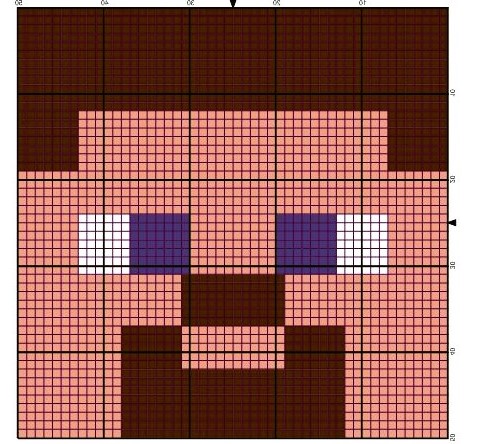
Pixel Art Extravaganza: Knitting Minecraft Creations
Minecraft, the popular sandbox game known for its blocky and pixelated world, has captured the hearts of gamers and crafters alike. While exploring the vast landscapes and crafting tools is an adventure in itself, many players have taken their love for Minecraft to the next level by creating pixel art representations of the game’s iconic characters, items, and scenes. In this article, we’ll delve into the world of pixel art in Minecraft and explore how you can bring these creations to life through knitting.
The Magic of Pixel Art in Minecraft
Pixel art in Minecraft involves crafting intricate designs, characters, and scenes using the game’s signature blocky aesthetic. Each block in Minecraft represents a pixel, and players can arrange these blocks to create detailed artwork within the game world. From recreating beloved characters like Steve and Creeper to crafting pixelated versions of real-life objects, the possibilities are endless.
Pixel art in Minecraft allows players to:
- Express Creativity: Whether you’re a novice or an experienced crafter, pixel art provides a creative outlet to showcase your artistic talents within the game’s constraints.
- Celebrate the Game: Crafting pixel art allows players to pay homage to the Minecraft universe by immortalizing its characters and items in unique and colorful ways.
- Engage with the Community: Minecraft has a vibrant community of pixel art enthusiasts who share their creations and inspire others to take on new challenges.
Bringing Pixel Art to Life: Knitting Minecraft Creations
While pixel art in Minecraft is captivating within the game itself, the idea of bringing these pixelated wonders to life through knitting adds another layer of creativity to the experience. Knitting Minecraft creations allows you to hold your favorite characters and scenes in your hands, showcasing your love for the game in the physical world.
Here’s how you can get started with knitting Minecraft pixel art:
1. Select Your Pixel Art Design:
Choose a pixel art design from Minecraft that inspires you. This could be a character, item, or scene that holds special meaning to you. Consider using resources like Minecraft Wiki for design references and patterns.
2. Gather Materials:
To begin your knitting project, you’ll need:
- Knitting yarn in the colors of your chosen design.
- Knitting needles appropriate for your yarn.
- A pixel art pattern or reference image.
3. Create a Knitting Pattern:

Convert your pixel art design into a knitting pattern. Each pixel in the design corresponds to a stitch in your knitting project. Tools like knitting graph paper or digital knitting chart generators can help you create a clear pattern. Creating Minecraft characters using knitting, more details in our article.
4. Start Knitting:
Follow your knitting pattern, stitching one pixel at a time. Use the appropriate color of yarn for each pixel, creating a faithful representation of your Minecraft pixel art. Patience and attention to detail are key in this process.
5. Assemble and Finish:
Once you’ve knitted all the pieces of your design, assemble them as needed. This may involve sewing pieces together or adding any additional details, such as facial features or background elements.
6. Display Your Masterpiece:
After completing your knitting project, proudly display your Minecraft creation. Whether it’s a plush character, a wall hanging, or a decorative piece, your pixel art creation is a testament to your crafting skills and your love for Minecraft.
Conclusion
Pixel art in Minecraft offers a unique way to engage with the game’s creative side, and knitting these pixelated wonders brings a tangible and artistic dimension to your Minecraft experience.
With pixel art and knitting, you can merge two creative worlds, both digital and physical, to celebrate your passion for Minecraft in a truly unique way. Happy crafting, and may your pixelated adventures continue to inspire and delight!

